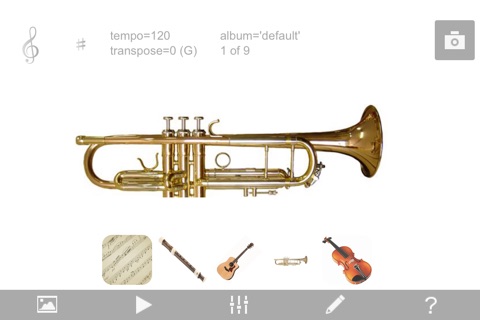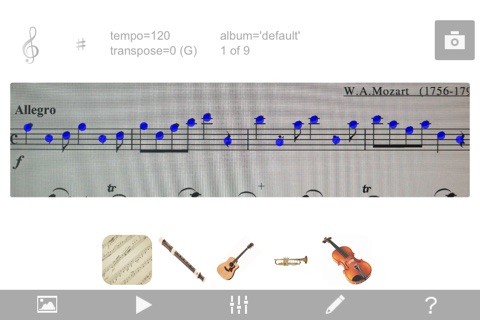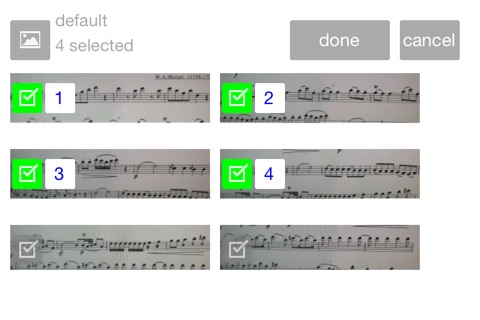Take a picture of sheet music and play it back. SnapNPlay music allows you to learn music like never before. If you are struggling with sight reading or just need a little help learning a piece of music, this app is for you. Its simple! Just snap a line of sheet music, use the note editor to correct OCR errors and play it back while watching the notes light up. You can also watch the notes played on various instruments. Manage your snaps in the gallery by creating albums and storing them for later use.
For optimal results hold your camera as close as possible to the line of sheet music. Do not include clef, key signature nor time signature in snap. When holding the camera too far away, it doesnt work as well. Also try not to shake while snapping.
This is a new and unique tool. It is very useful for beginning to intermediate sheet music. You will need to fix OCR errors with the easy-to-use note editor. This tool will also make you a better musician by allowing you to interact with your sheet music on your iPhone or iPad. After your piece is ready to play, watch the notes light up in time with the music and/or watch it played on an instrument. You can transpose this tune to other keys. You can also change the tempo.
Current instruments include: recorder, guitar, trumpet, violin
About the musical OCR: SnapNPlay music currently does not parse key signatures and clefs. You will need to select them when prompted. You can use the note editor to add rests and specify triplets. It currently does not support ties, staccatos and other musical nuances. It is mainly concerned with finding notes and rhythm. It is perfect for giving you a head start learning music from paper.
BTW, be sure that your mute button is OFF. Someone gave me a bad review because their mute button is ON and they cant hear the playback. Unfortunately I cannot reply to the review. Just google "Iphone mute button" if you have never heard of the mute button.